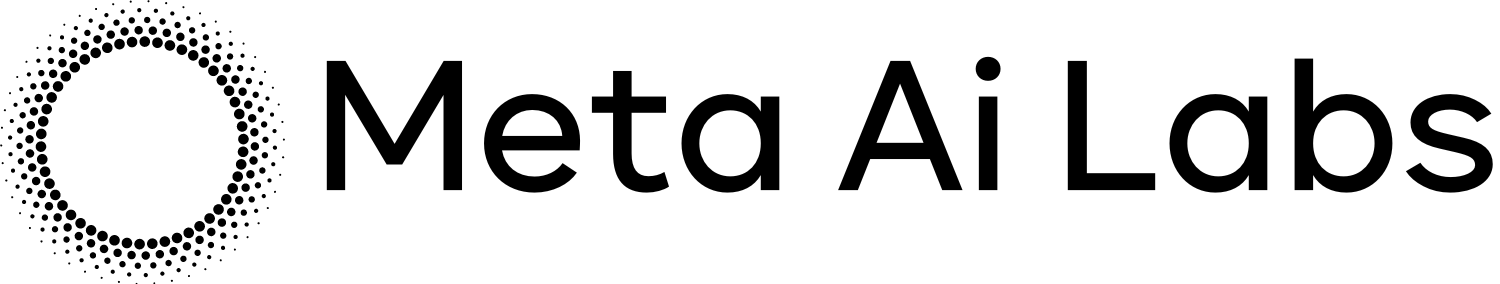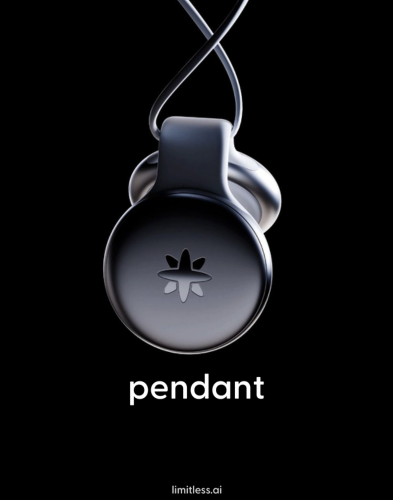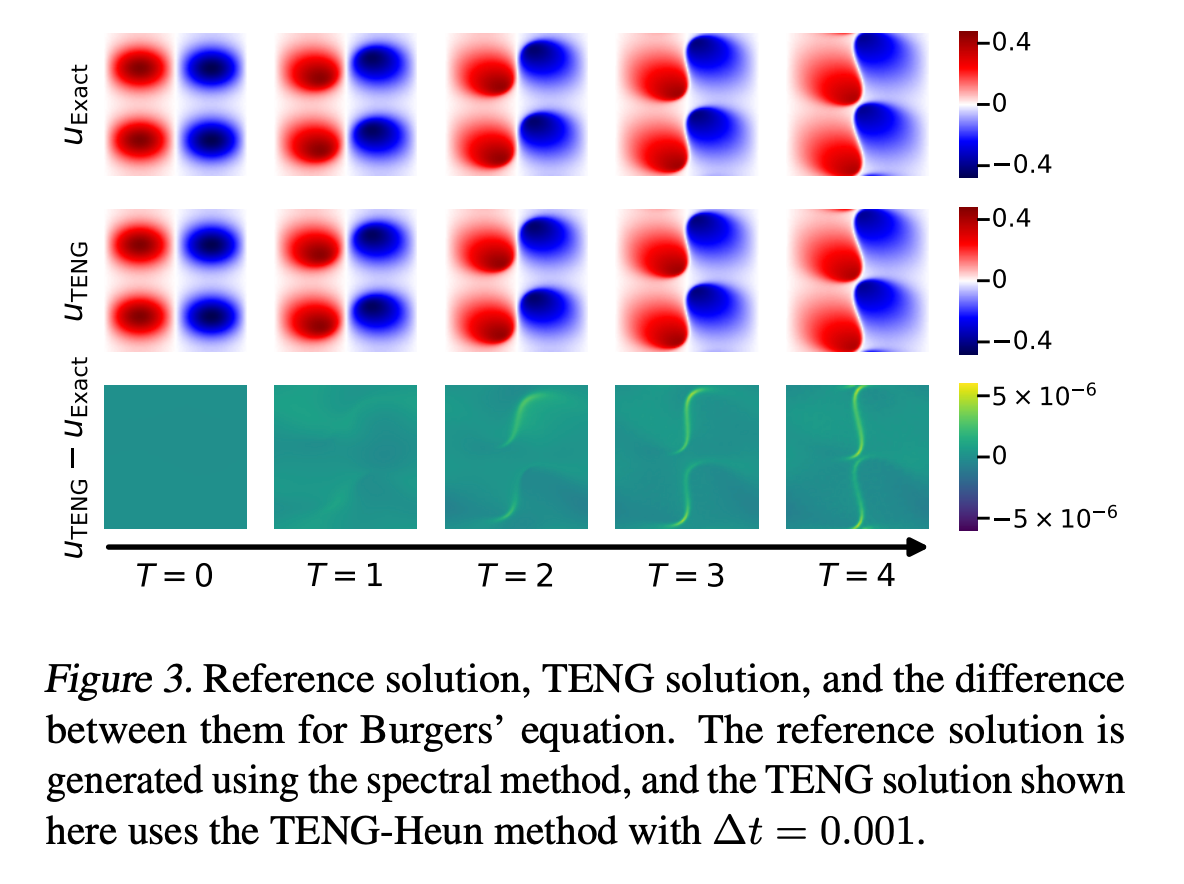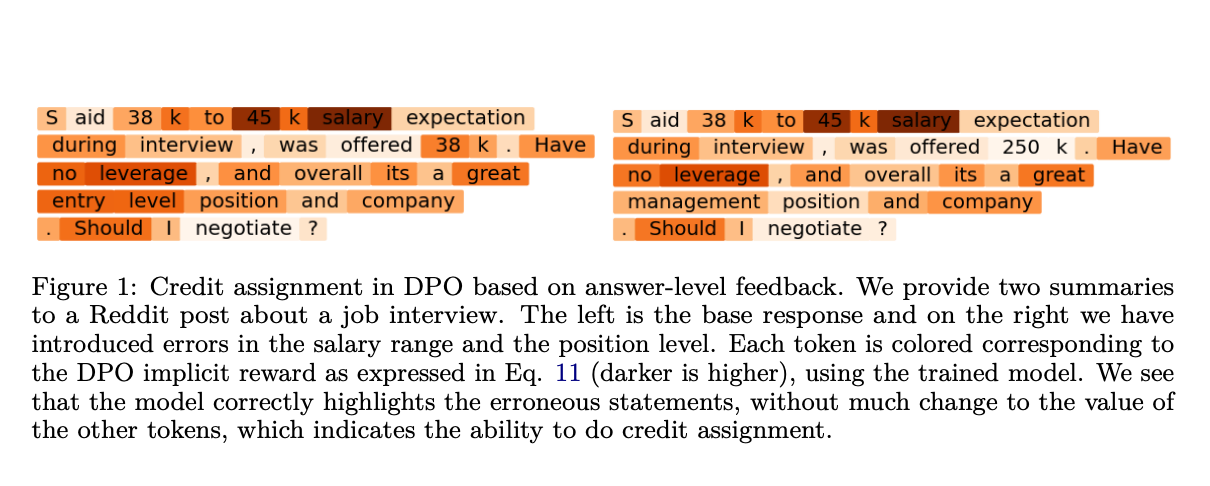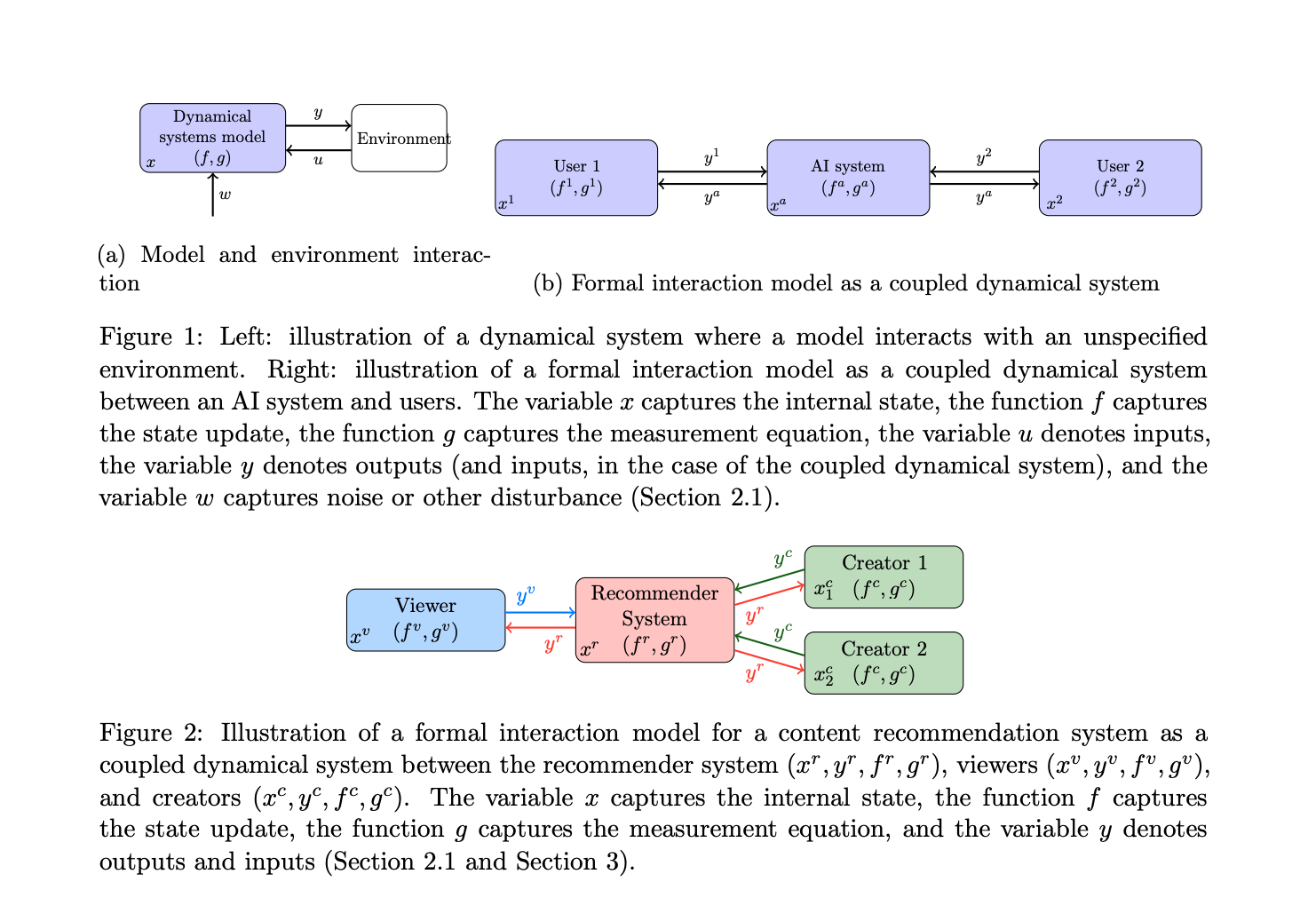A Step-by-Step Guide to Setting Up a Custom BPE Tokenizer with Tiktoken for Advanced NLP Applications in Python

In this tutorial, we’ll learn how to create a custom tokenizer using the tiktoken library. The process involves loading a pre-trained tokenizer model, defining both base and special tokens, initializing the tokenizer with a specific regular expression for token splitting, and testing its functionality by encoding and decoding some sample text. This setup is essential for NLP tasks requiring precise control over text tokenization.
from pathlib import Path
import tiktoken
from tiktoken.load import load_tiktoken_bpe
import jsonHere, we import several libraries essential for text processing and machine learning. It uses Path from pathlib for easy file path management, while tiktoken and load_tiktoken_bpe facilitate loading and working with a Byte Pair Encoding tokenizer.
tokenizer_path = "./content/tokenizer.model"
num_reserved_special_tokens = 256
mergeable_ranks = load_tiktoken_bpe(tokenizer_path)
num_base_tokens = len(mergeable_ranks)
special_tokens = [
"<|begin_of_text|>",
"<|end_of_text|>",
"<|reserved_special_token_0|>",
"<|reserved_special_token_1|>",
"<|finetune_right_pad_id|>",
"<|step_id|>",
"<|start_header_id|>",
"<|end_header_id|>",
"<|eom_id|>",
"<|eot_id|>",
"<|python_tag|>",
]
Here, we set the path to the tokenizer model, specifying 256 reserved special tokens. It then loads the mergeable ranks, which form the base vocabulary, calculates the number of base tokens, and defines a list of special tokens for marking text boundaries and other reserved purposes.
reserved_tokens = [
f"<|reserved_special_token_{2 + i}|>"
for i in range(num_reserved_special_tokens - len(special_tokens))
]
special_tokens = special_tokens + reserved_tokens
tokenizer = tiktoken.Encoding(
name=Path(tokenizer_path).name,
pat_str=r"(?i:'s|'t|'re|'ve|'m|'ll|'d)|[^rnp{L}p{N}]?p{L}+|p{N}{1,3}| ?[^sp{L}p{N}]+[rn]*|s*[rn]+|s+(?!S)|s+",
mergeable_ranks=mergeable_ranks,
special_tokens={token: len(mergeable_ranks) + i for i, token in enumerate(special_tokens)},
)
Now, we dynamically create additional reserved tokens to reach 256, then append them to the predefined special tokens list. It initializes the tokenizer using tiktoken. Encoding with a specified regular expression for splitting text, the loaded mergeable ranks as the base vocabulary, and mapping special tokens to unique token IDs.
#-------------------------------------------------------------------------
# Test the tokenizer with a sample text
#-------------------------------------------------------------------------
sample_text = "Hello, this is a test of the updated tokenizer!"
encoded = tokenizer.encode(sample_text)
decoded = tokenizer.decode(encoded)
print("Sample Text:", sample_text)
print("Encoded Tokens:", encoded)
print("Decoded Text:", decoded)We test the tokenizer by encoding a sample text into token IDs and then decoding those IDs back into text. It prints the original text, the encoded tokens, and the decoded text to confirm that the tokenizer works correctly.
Here, we encode the string “Hey” into its corresponding token IDs using the tokenizer’s encoding method.
In conclusion, following this tutorial will teach you how to set up a custom BPE tokenizer using the TikToken library. You saw how to load a pre-trained tokenizer model, define both base and special tokens, and initialize the tokenizer with a specific regular expression for token splitting. Finally, you verified the tokenizer’s functionality by encoding and decoding sample text. This setup is a fundamental step for any NLP project that requires customized text processing and tokenization.
Here is the Colab Notebook for the above project. Also, don’t forget to follow us on Twitter and join our Telegram Channel and LinkedIn Group. Don’t Forget to join our 75k+ ML SubReddit.
Asif Razzaq is the CEO of Marktechpost Media Inc.. As a visionary entrepreneur and engineer, Asif is committed to harnessing the potential of Artificial Intelligence for social good. His most recent endeavor is the launch of an Artificial Intelligence Media Platform, Marktechpost, which stands out for its in-depth coverage of machine learning and deep learning news that is both technically sound and easily understandable by a wide audience. The platform boasts of over 2 million monthly views, illustrating its popularity among audiences.