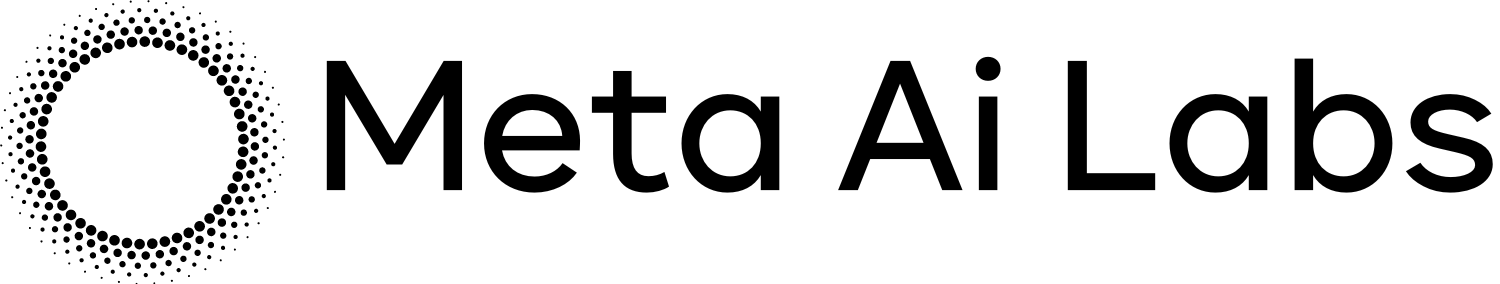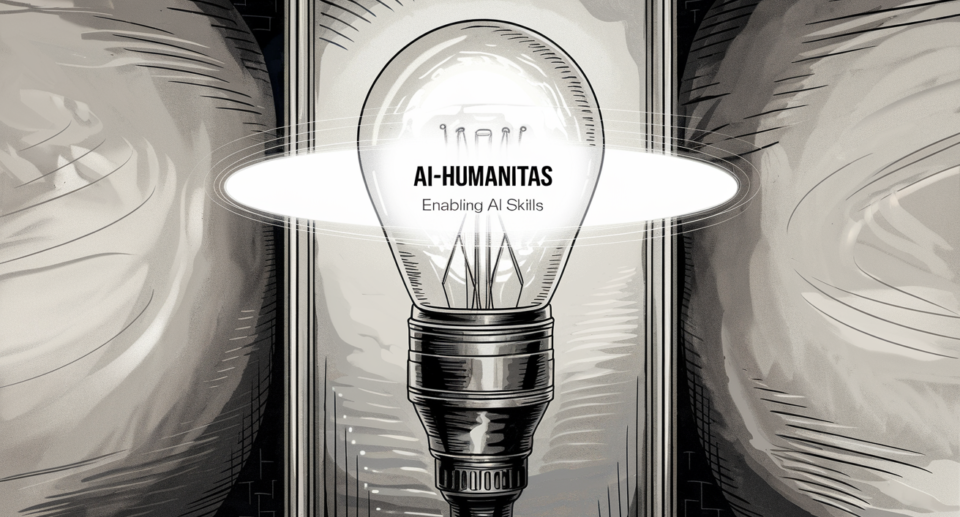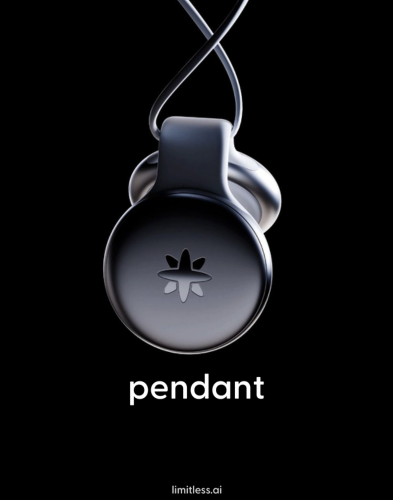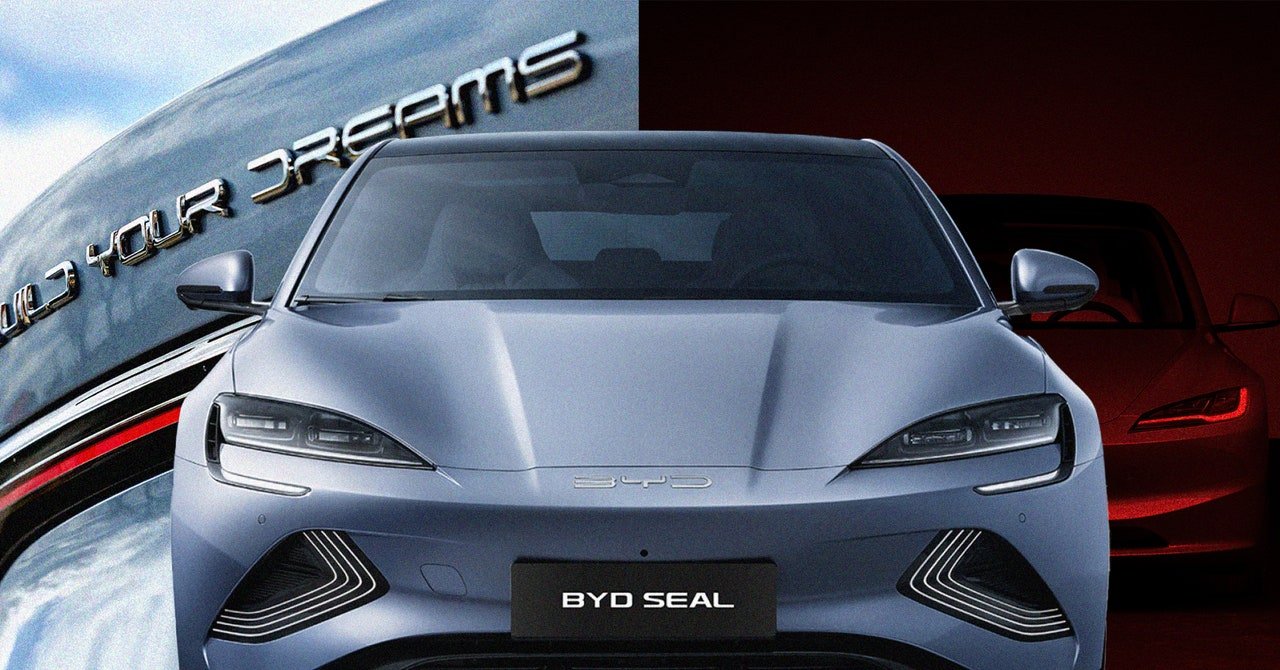Samsung Galaxy Chromebook Plus Review: Light and Thin

That’s not all though: The Galaxy Chromebook Plus is the first laptop to include Google’s new Quick Insert Key, a physical key that occupies the space that used to hold the launcher key. Pressing it gives you immediate access to shortcuts for emoji, GIFs, the clipboard, and recent links and documents. It’s also integrated with Google Drive to let you search for anything, and you can ask Gemini AI to help you write directly from the pop-up menu.
It’s an excellent addition, though it’s something you’ll have to consciously remember to use if you’ve used Chromebooks for a while. I mostly ended up using it as a GIF or emoji key, but it’s also a great way to quickly access browsing history. Given my job, it’s hard to assess the usefulness of having an AI writing assistant available at a keypress, though I could see it being handy for students or professionals working on presentations or emails.
Photograph: Daniel Thorp-Lancaster
A big feature Samsung promotes with the Galaxy Chromebook Plus is its battery life, claiming up to 13 hours on a charge. I didn’t reach that number in normal use, but I frequently clocked nine to 11 hours depending on what I was doing. Samsung sent me a review unit with a European charging brick, so I can’t speak to its fast-charging capabilities. However, my Anker charger managed to top it back up in around 1.5 hours.
The one major weakness of the Galaxy Chromebook Plus? It’s one shared by many other Chromebooks: middling speakers. They’re both downward-firing and sound pretty thin no matter what you’re listening to. It’s a sacrifice I’m OK with given the overall thickness of the laptop, but it’s worth noting if that’s a deal-breaker in your laptop choice. Bring a good pair of wireless headphones, earbuds, or computer speakers if you care about sound quality.
The Samsung Galaxy Chromebook Plus is a unique option in the Chromebook space right now. Despite its thin-and-light design, Samsung took the time to dial in an experience with very few sacrifices. For $700, it’s an excellent buy for anyone who wants a premium clamshell Chromebook you can take anywhere with little fuss. Notably, there’s no touchscreen, and the clamshell design won’t be for everyone. If you need a 2-in-1 design or pen-and-ink capabilities, you can get a similarly premium experience around the same price with the Acer Chromebook Plus Spin 714.