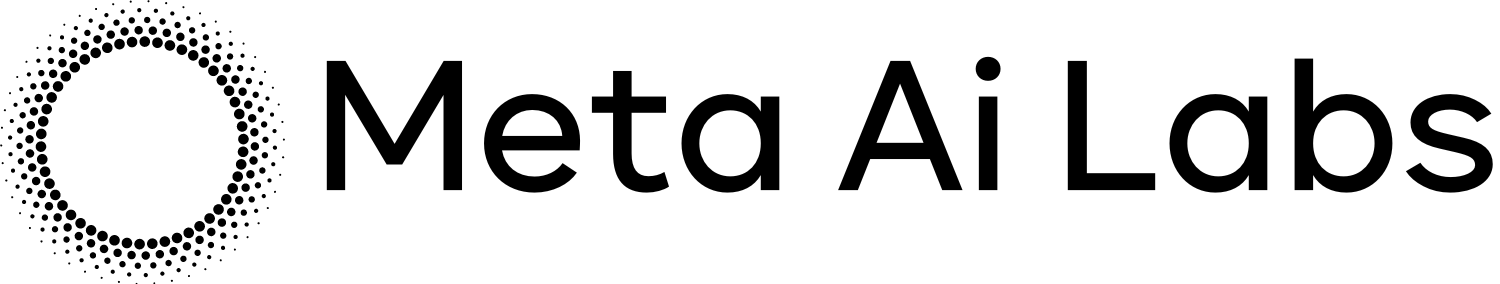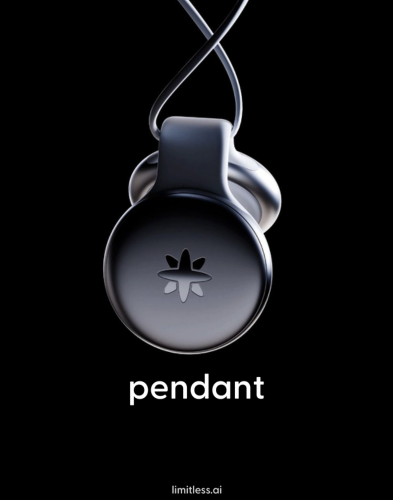Microsoft latest to add AI to browser with Edge Copilot Mode • The Register

Microsoft on Monday introduced Copilot Mode in its Edge browser, a way to use voice or text commands to automate web-based tasks via AI.
Under the direction of Copilot Mode, Edge “doesn’t just wait idly for you to click but anticipates what you might want to do next,” explains Sean Lyndersay, VP of product for Microsoft Edge, in a blog post.
“It doesn’t just give you endless tabs to sift through but works with you as a collaborator that makes sense of it all. It keeps you browsing, cuts through clutter and removes friction to unlock your flow – all built to the highest Microsoft standards of security, privacy and performance trusted by billions of people and businesses worldwide – with you as the user always in control.”
Edge is the latest in a growing list of web browsers that have integrated a machine learning model to enable automated, multistep web navigation and interaction. Browser makers are no doubt hoping that as users flock to these ostensibly helpful AI assistants, they’ll become even more helpful by storing their preferences and permissions, making it less likely that users will switch.
They may also be anticipating a period of historic churn in the browser market as the Department of Justice is pressing for Google to sell its Chrome business after a US court found the company had illegal monopolies in search and text advertising.
Longer-term, the trend suggests that AI will eventually dissolve into an interface layer for automating web browsing and the operation of other applications, subject to whatever access limitations are deemed necessary for privacy and security.
The race to AI-ify web browsers has picked up in the last couple of years. In May 2025, Google made AI APIs and Gemini available in Chrome, and Opera announced an AI browser called Opera Neon. Brave’s Leo AI assistant, in progress since 2023, gained a new Automatic Mode in June. That same month saw the debut of the Dia browser, made by The Browser Company, the biz behind the Arc browser.
In July, AI startup Perplexity released its Comet browser, promising similar AI-driven automation. Mozilla is experimenting with AI Chatbots in Firefox. OpenAI is expected to launch its own AI browser shortly. And those using Anthropic’s “computer use” or OpenAI’s Computer-Using Agent can also surrender their browser to an AI model.
Copilot Mode in Edge is available free for a limited time with unspecified usage limits, in all Copilot markets, on Edge for Windows and Mac, if you opt in.
Speak to me
Building on limited Copilot integration that arrived in Edge in November 2023, Copilot Mode functions much the same way as other LLMs built into browsers: Given a prompt – by voice or text – the AI model tries to carry out the request to the extent it can with the available tools.
An example shown in one of the published videos for a pending capability called Actions – which requires granting Copilot permission to access browser history and credentials – involves handling prompts like this: “Can you find a place to paddleboard, close to work, that has afternoon rental?”
The model responds, “I recommend Aventure Works. Should I book it for you?” without citing any basis for that recommendation.
The user answers, “If it’s sunny, let’s try for next Wednesday after work.”
The model then presumably checks the weather in the appropriate area and replies, “It looks like it’ll be a sunny 98 degrees so I’ve booked paddleboarding next Wednesday at 6pm.”
This occurs in the Copilot sidebar window, in a video sequence that appears to be accelerated for brevity.
Whether this process would be quicker than submitting a search query, choosing a paddleboarding location from the results, and making an online reservation would depend upon how long the searcher considered the options and how easily the searcher could navigate the relevant sites. It also requires the AI model not to be confused by the web pages it scans to perform the tasks.
Copilot Mode in Edge can also handle other common LLM-oriented tasks like summarizing web pages and remembering browsing sessions by topic, so that these can be picked up where they were left off.
Of course Copilot Mode has privacy implications similar to those raised by browser extensions. Both potentially have access to everything going on within the browser and Copilot may get even broader data access through explicit tool use permissions. Microsoft however insists it can manage the privacy risks.
“With Copilot Mode in Edge, your data is protected under Microsoft’s trusted privacy standards that are built to keep your information safe, secure and never shared without your permission,” insists Lyndersay, pointing to the Microsoft Privacy Statement and the company’s commitment that there will always be clear visual cues when Copilot is viewing your screen or listening via microphone.
Copilot Mode looks a bit more capable than Gemini in Chrome at the moment, which can also summarize and chat about web pages but lacks access to applications and tools. And it appears to be more limited than Perplexity’s Comet, which can interact with services like Gmail and gather information from CRM tools. Expect further improvements and expanded capabilities in time. ®