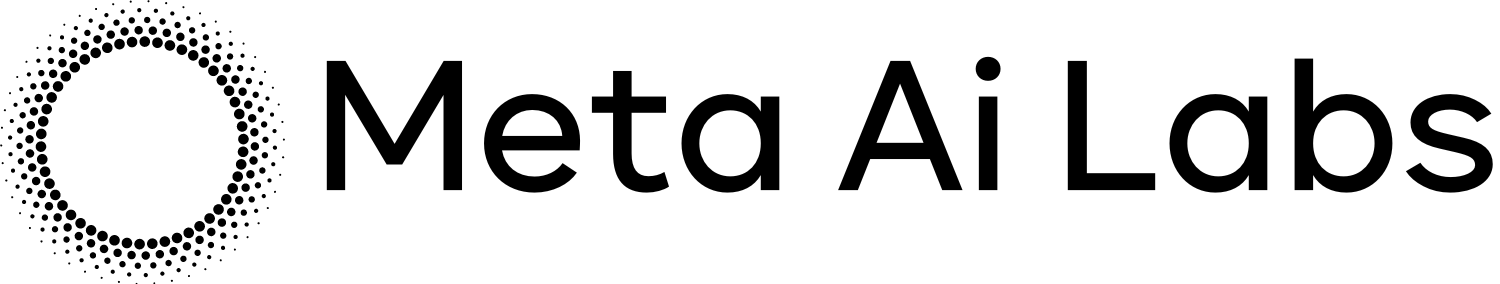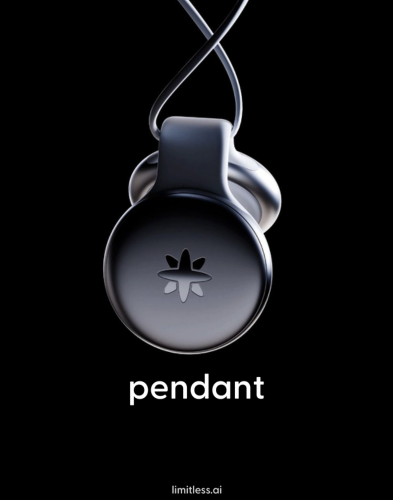Microsoft engineer explains Windows’ approach to CPU speeds • The Register

Veteran Microsoft engineer Raymond Chen has explained another Windows oddity – this time, why the operating system can appear to report two different CPU speeds.
The behavior can be found in the System > About section of the Settings app where Windows displays some basic hardware information such as the installed RAM, the name of the device, and the CPU.
However, there can often be two numbers for the CPU speed. In Chen’s example, the first number is 3.60 GHz and the second is 3.71 GHz. Why?
“This field,” he explained, “is actually showing two pieces of information, one after the other.” The first is the processor brand string, which, in Chen’s example, reads “Intel(R) Core(TM) i7-4790 CPU @ 3.60GHz”, and the second is the speed calculated by Windows, in this case “3.71 GHz”.
The number in the brand string could be anything; it’s lifted from the CPUID function codes 0x80000002 through 0x80000004, which return arbitrary strings.
“Some processor manufacturers include a CPU speed as part of that string,” he said. Hence that “@ 3.60 GHz” suffix. However, “Windows itself does a rough calculation of the CPU speed and shows it after the processor brand string.”
Chen put forward some suggestions as to why a manufacturer might include the number in the string. “Perhaps they do it to make it easier to detect overclocking,” he said, “or systems being marketed as faster than they really are.”
Or perhaps Windows engineers are as cynical as the rest of us when it comes to claims made by some hardware manufacturers.
We asked Intel why the number in the string did not always match the value that Windows came up with, and will update this piece should the chipmaker respond.
Microsoft would prefer users look to Task Manager to get an idea of CPU frequency. Clicking on CPU in the Performance tab will give the base speed alongside whatever the CPU is doing at the moment (which can fluctuate above and below that base speed depending on factors such as the current workload). ®