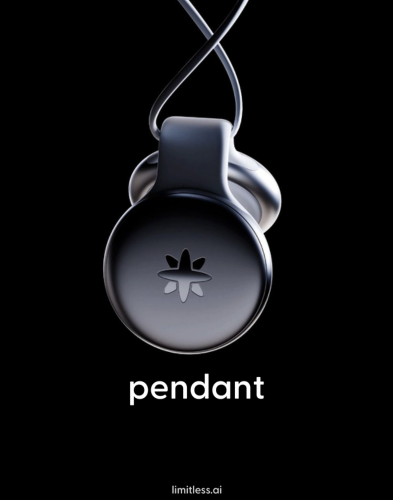KDE Plasma 6.3 released – and 6.3.1 is already here • The Register

KDE Plasma 6.3 is here, closely followed by a point release, alongside new versions of the KDE Frameworks and KDE Gear apps collection.
It’s all happening in KDE land. KDE Plasma 6.3 arrived early last week. A few days later on Valentine’s Day, the KDE Frameworks 6.11 joined in the fun. Then, just a day ago, as we write, a minor point release of the desktop followed, Plasma 6.3.1. This was all preceded by a minor point-release to the KDE Gear applications suite. Version 24.12.2 arrived just days earlier.
This raft of new releases all arriving so close together could almost have been timed to celebrate the first anniversary of the release of the KDE project’s Qt 6-based “megarelease” on February 29, 2024. Plasma 6.3.1 is just a relatively minor bugfix release. The announcement lists three main fixes, and while the full changelog details 154 bugs fixed in 22 components, there shouldn’t be any visible functional differences.
The headline of the release announcement says ‘It’s Pixel Perfect!’ We think the title alludes to two main categories of improvements: one in the appearance of the environment and another in the tools it offers to graphic artists.
In the first category, 6.3 has better fractional scaling. It now attempts to match onscreen features to the screen’s pixel grid, which should result in sharper edges and crisper lines. This still applies at high zoom levels, and if you magnify the screen for a close-up look at small objects, it now overlays a pixel grid onto the magnified view. Color accuracy handling has been improved, whether or not the option to match ICC color profiles is enabled. This also applies when the ‘Night Light’ feature – designed to reduce blue light, which some sources claim aids sleep – is active. The degree of color accuracy matching can be chosen, as in some configurations it could affect performance. If you place widgets directly onto the desktop, they now default to being slightly transparent.
The other set of features applies more to drawing tablets, used by many visual artists who work on computers – which we suspect is most of them these days. Under KDE’s System Settings app, the Drawing Tablet page has now been split into multiple tabs. It now has more calibration options, can display stylus tilt and pressure, and can remap buttons. A subsection of the tablet surface can be mapped to the whole screen, allowing part of it to be set aside, for instance, for tool palettes. The response curve of the stylus can be adjusted, and sections can be cropped at the ends of its response range. Finally, there’s an option that highlights whichever settings you have changed.
There’s no specific mention of it, but we suspect that at least some of these changes are in response to a May 2024 blog post by digital artist David Revoy widely circulated last year. In it, he compared the functionality of Plasma 5.27 and the still-quite-new Plasma 6.0 in areas such as drawing tablet handling. His summary was that at that time, the best combination was Debian 12 with KDE Plasma 5.27, on X.org rather than Wayland. Although this vulture neither owns nor uses a drawing tablet, it seems to our inexpert eye that many of the deficiencies have now been rectified.
There are other improvements for a wider audience. You can now clone an entire desktop panel, configure window tiling, and see battery levels on more wirelessly connected peripherals. The desktop can show a summary count of how many notifications you missed while in do-not-disturb mode. There’s a new option to automatically disable a trackpad if an external pointing device is connected. Context menus for icons have been improved, with options to show the target of symbolic links or invoke the menu editor.
The Kickoff launcher (Plasma’s equivalent of Windows’s Start Menu) has been tweaked in multiple areas. It now only changes groups on a click to match other apps with sidebars. There’s a new Help entry, but Settings has gone: its entries are now found under the System submenu. The Info Center application can show more information, such as all GPUs connected and the number of duty cycles of laptops’ batteries. The Task Manager widget now picks up its accent color from the system theme, and the print-queue indicator can show multiple printers inline, including busy indicators. There are also improvements to the weather app and the KRunner search tool, which can also do calculations, unit conversions, dictionary definitions, and more. KDE’s own software store, Discover, has a bunch of improvements including highlighting officially maintained packages and sandboxing, as well as understanding the same new hyperlink format for Flatpaks found in the Software app in the latest GNOME 48.

There isn’t a great deal in the Help section of the menu just yet, but it’s a welcome start – click to enlarge
There are multiple small improvements throughout the desktop, but no outstanding massive functional changes. That sounds like a good thing to us. Plasma 6 is now at the stage where the team is restoring features and options lost in the major upgrade to the Qt 6-based release.
According to KDE’s page listing available live releases, it should be in the next release of Kubuntu:
Fedora 42 is expected around the same time, and is likely to include the new version as well. The KDE Neon downloads page also offers Snap packages of “most KDE apps,” perhaps as a result of the efforts to run KDE Plasma on Ubuntu Core, on which we reported from November’s Ubuntu Summit. ®
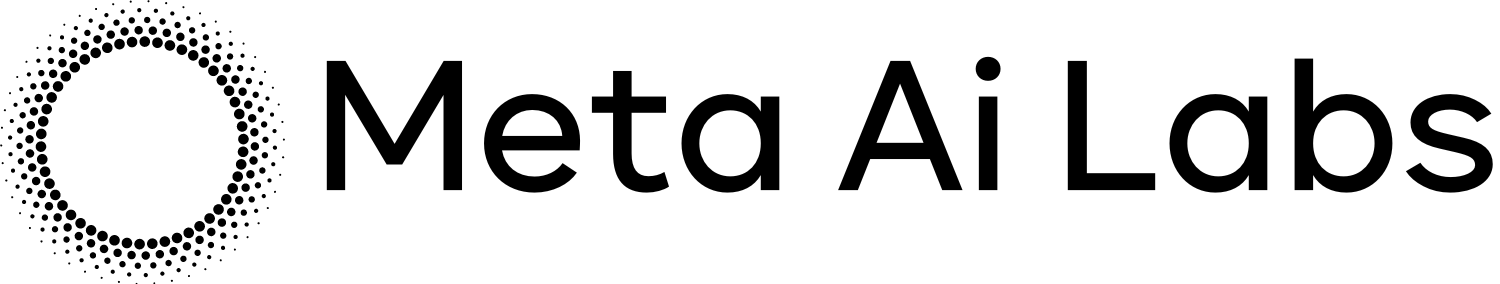

.jpg?ssl=1)