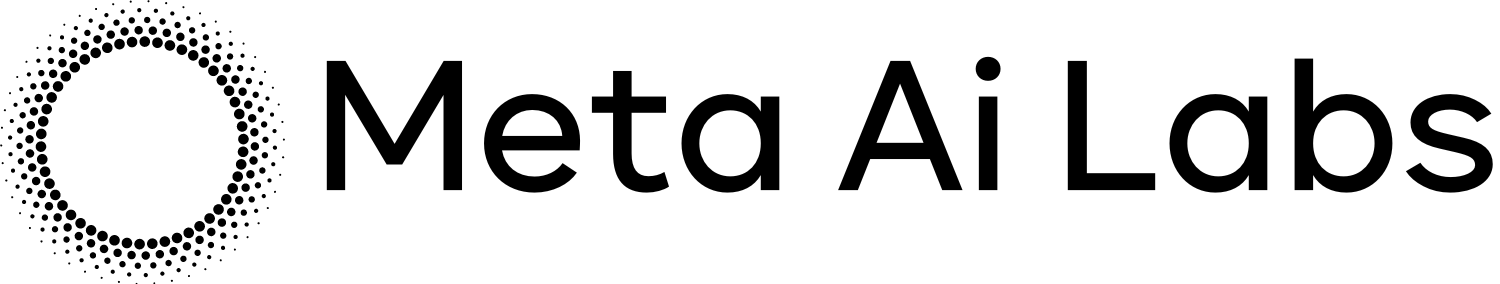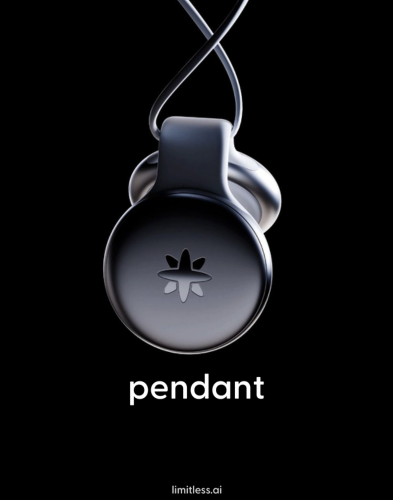Backup tool Rescuezilla resurrects itself across six Ubuntus • The Register

Rescuezilla 2.6.1 has introduced a new version based on the latest interim Ubuntu release, while also updating its existing builds on older versions.
The latest release of Rescuezilla adds a new release based on Ubuntu 25.04 “Plucky Puffin.” We carefully say “adds” because the new image based on Ubuntu 25.04 is in addition to five other new builds, based on version 2.6.1 of the tools but using Bionic (18.04), Focal (20.04), Jammy (22.04), Noble (24.04), and Oracular (24.10).
In other words, as well as the previous interim release, it also offers versions based on all the Ubuntu LTS editions that are still in standard support.
The timing of this is slightly unexpected, as last October’s interim release, Ubuntu 24.10, last week reached its end of life and is now officially an ex-Oriole. It has passed on. It is no more. It has ceased to be. Bereft of life, it has gone to meet… well, Mark Shuttleworth, presumably.
Rescuezilla is a handy tool for doing emergency backup, data recovery, and file system administration on hard disks, SSDs, and even hypervisors’ virtual drives. We covered the releases of version 2.4 in 2022 and version 2.5 last year if you need a reminder of what it can do. It’s a live image based on a very cut-down version of Ubuntu. Rescuezilla boots directly into a graphical desktop with a large, user-friendly, button-driven menu for imaging drives or restoring them from backups, but this conceals quite a bit more functionality.
The new version has some handy additions. Firefox is included and works again, unlike in 2.6.0. As well as physical drives, the new version can handle a variety of virtual hard disks, including those from VirtualBox, VMWare, QEMU, Hyper-V, and more – anything supported by the QEMU Disk Network Block Device Server.
Build a rescue USB key now before you need it
We’ve said it before but we’ll say it again. While your computers are functioning fine and you’re not in a crisis or under pressure, pick up a mid-sized USB key (16 GB will do, 32 GB is plenty) and format it with Ventoy. That makes it a menu-driven, multi-boot key. Then copy a few bootable ISO files of data recovery tools on it. The latest GParted Live for one, and perhaps SystemRescue – we covered version 12 in March, but a couple of months later, version 12.01 appeared.
Hiren’s BootCD is still around, 13 years after The Register first recommended it, and gives a live Windows environment to go with the Linux ones. The current BootCD is based on the Windows 11 version of Windows PE. You can’t install it, but it’s the real thing.
We’ve found two occasional lifesaving uses for this. It’s ideal for repairing misbehaving NTFS drives, and much more capable than Linux’s ntfsfix command.
But having a bootable copy of Windows can be very handy if you have an all-Linux (or all-BSD) PC. Updating the firmware is a much-neglected and often overlooked fix for PCs with weird power management problems, like failure to sleep, wake, hibernate, and other hard-to-troubleshoot misbehavior. Many modern flavors of UEFI can read a firmware update file off a FAT drive or USB key and apply it, but not all by any means. Often, firmware updater apps are Windows-only. Hiren’s saves you reinstalling Windows just in order to update the firmware. ®