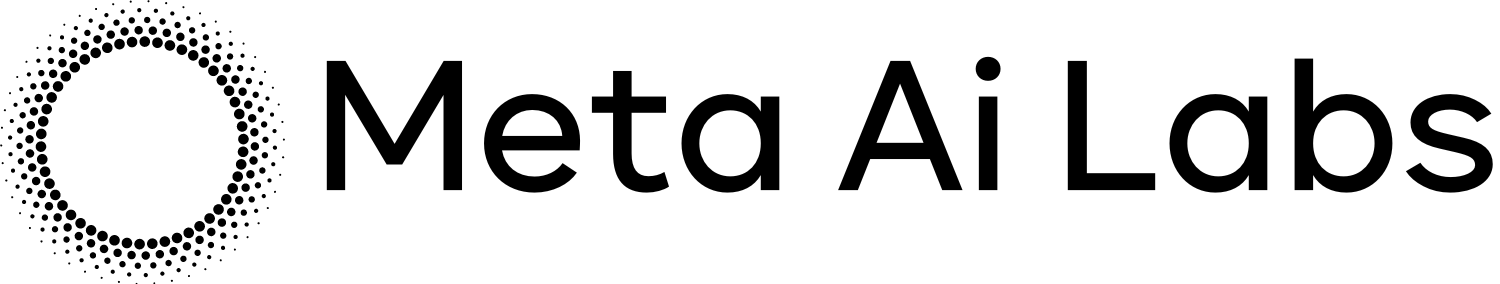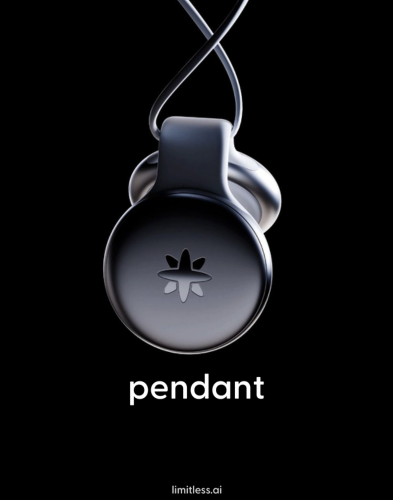How to decide who gets a Mac at work • The Register

Most corporate laptop fleets consist primarily of PCs. However, there’s always a contingent of users who beg for Macs. Deciding who gets a Mac in your organization involves balancing IT’s need for simplicity, finance’s requirement to keep costs under control, and users’ desire to work with their preferred tools.
According to IDC, Apple makes up just 5 percent of global commercial computer shipments, while PC OEMs Lenovo, HP, and Dell dominate with 28, 25, and 22 percent, respectively. If we’re looking at the US by itself and limiting the query to laptops, MacBooks go all the way up to 11 percent of commercial deployments, which still leaves it very much in the minority. The IDC figures include only commercial sales and not companies that have a bring-your-own-device laptop policy. But adding in consumer purchases still only drives Apple’s share of personal computers to 9 percent in the third quarter, according to IDC.
“Windows dominates the commercial landscape,” said Bryan Ma, VP for client devices research at IDC, “although some deploy Macs selectively for specific job functions like marketing, design, or even retail frontline workers.”
Different Mac policies
In communicating with about a dozen IT managers, we got a picture of three different types of organizations when it comes to Mac deployment:
- PC first, Mac as an exception: The default corporate laptop is a PC, but users who demonstrate a need for a Mac can have one.
- Free choice: The company gives everyone who asks for one a Mac.
- PC only, no exceptions: No Mac for you!
In all of the ways we reached out to IT professionals – via a Reddit thread, via a Help a B2B Writer (where we got close to 50 responses), and via journalism-help app Qwoted – not one individual described an all-Mac environment. PC first, Mac as an exception, was the most popular choice by far.
Because Macs tend to cost more, at least historically, and IT departments benefit from having to service fewer models of computer, orgs have been hesitant to dole Macs out to anybody who asks.
“Most organizations I’ve been in are PC-first, but most also have had a pretty relaxed stance on Macs, depending on the function,” said Jeff Sowell, who runs IT consulting firm BlueRadius Cyber. “So it really comes down to function and budget.”
Sowell said that, for some tasks like design work and some development work, users find it more efficient to use a Mac. If someone is developing for the Apple ecosystem, they definitely need a Mac for that. He also noted that macOS is closer to Unix than Windows is and comes with a Unix-style terminal that can run Bash. While Windows 11 doesn’t exactly have this capability, users can run Windows Subsystem for Linux, which allows you to get to an Ubuntu (or other Linux flavored) command line.
Although Macs have a reputation for being good for designers, most leading photo editing, video editing, illustration, and CAD software also runs on Windows, with Final Cut Pro being a noteworthy exception. In reality, many designers just prefer a Mac because they’re used to one and their comfort level might be important in hiring, retention, and productivity.
“In some cases, there might be some software that may be limited to Mac or works better in a Mac environment, but, in other cases, it’s down to keeping the staff and the team happy,” said Paul Spain of Gorilla Technology, an IT services firm. “I remember one discussion we had with an organization that was graphic designers and a branding agency and … they weren’t going to have much chance of actually hiring the people they wanted if they weren’t providing them with Macs.”
However, many businesses believe that Macs should be the exception and that, if you want the company to give you one as your work laptop, you’re going to need to make a compelling case. “I work better on Mac” often won’t cut it.
“We only allocate MacBooks to roles with special requirements, such as creative design, video editing or software testing that requires a macOS environment,” said Hone John Tito, the co-founder of Game Host Bros, a company that maintains and rents out gaming servers. “Any employees that request a MacBook must provide a formal justification document outlining why the request meets the business need. IT and management review those requests prior to allocating a MacBook and the hardware allocation ensures functionality is connected to role and not the staff preference.”
Luca Dal Zotto, co-founder of Rent a Mac – a company which rents Mac computers for remote use – said that he works with a lot of organizations that require users who want a Mac to show tangible performance benefits during a trial period before they pay an estimated 60 percent premium over similar PCs.
“I recently served a 200-employee manufacturer whose IT leader implemented a performance-based Mac allocation process,” Dal Zotto said. “It involves a 30-day tryout period with our rental service, during which employees who request MacBooks track productivity metrics before final purchase approval. It ended up cutting Mac requests for non-essential purposes by 67% but guaranteed allocation for legitimate need-based purposes.”
Dal Zotto told us that, during the 30-day trial period, employees would measure things like the time it takes a video editor to render a video or the time it takes a developer to build or debug a project. If they found no appreciable difference, they wouldn’t get a Mac. (All of these tasks were performed using a remote desktop to log into a Mac mini that actually lives in his datacenter in Cyprus.)
Danilo Coviello, a founding partner of Espresso Translations, a company that does language translation, told The Register that his company carefully tracks how much time a Mac saves or how much it helps employees improve their output for clients. He noted that his Japanese translators saw a 23 percent increase in productivity after switching to Mac because their IME (Input Method Editor) software worked better on macOS.
“We don’t care about personal preference or our lust for Apple’s hardware,” Coviello said. “If switching devices didn’t help you increase billable hours or please the client, don’t get Macs. The numbers don’t lie and we don’t either.”
He said that most of his employees get Dell Precision workstations that cost around $1,200, while the MacBooks cost his org between $2,400 and $2,800, which is more than double the price.
A PC for (almost) every use case
Perhaps not surprisingly, PC OEMs believe that organizations hardly need Macs at all.
Zach Noskey, Dell’s director of portfolio strategy & product management, told El Reg that his company helps clients choose which laptops to buy based on a series of personas, such as the corridor warrior (someone who never leaves the office, so doesn’t need much battery life) or the traveling executive (someone who needs a light laptop and long endurance). When a customer asks about Macs, he said, sales reps ask what the user is trying to accomplish and find a Dell model that meets that need.
He argued that users ask for Macs primarily for two reasons: first, because they like the design of MacBooks and second because they want the high-performance of a MacBook Pro. Dell sales reps steer their clients toward Dell Premium or Dell XPS notebooks for design-conscious users and Dell Pro Max Premium laptops, which are available with discrete Nvidia Blackwell GPUs, for power users.
Noskey also noted that many of Dell’s enterprise customers have applications that don’t run well on Mac, so adding Macs to their corporate environment leads to “fragmentation” and “segmentation” that complicates the life of IT departments.
“My security stack is often the same across my Windows devices, some of the manageability, etc,” Noskey said, talking about why many IT departments he talks to prefer not to have Macs. “When you start to deploy the Mac devices, now I need a whole different security stack – oftentimes on those devices – a whole different manageability stack. I think, from an IT standpoint, they are always looking to have some homogeny of Windows PCs in their environment.”
Counterpoint: Macs aren’t that expensive or hard to manage
Many of the people I spoke with for this story posited that Macs add both cost and complexity to the IT environment. However, Canalys Analyst Kieren Jessop argued that Macs have become more affordable and easier to manage in recent years, leading them to grow their footprint in the enterprise.
He noted that Apple increased the base amount of RAM from 8 to 16GB in 2024, which effectively made its lowest-end MacBook Airs a much better deal than they used to be. Now, you can get a MacBook Air 13-inch with 16GB of RAM and a 512GB SSD for just $1,199 ($999 if you settle for a pedestrian 256GB SSD). A similarly configured Dell XPS 13 goes for around $899.
For the developers and designers who need performance, MacBook Pros are the answer from Apple’s ecosystem, but those don’t come cheap. A 16-inch MacBook Pro starts at $2,499, but with its highest-end processor and graphics (a 16-core M4 Max processor with 40-core GPU), the price jumps up to $3,999. Dell’s 16-inch Pro Max, with its highest-end components (Intel Core Ultra 9 processor + Nvidia RTX Pro 2000 GPU) goes for $3,019.
In other words, Macs still cost more, but the gap isn’t as big as it used to be.
He also noted that IT pros can manage Macs using Microsoft Intune, a popular management application for Windows devices, or can get specialized Apple management software such as Jamf or Kandji.
“The factors that historically kept Mac out of enterprise environments – compatibility, manageability, and pricing – have largely been addressed,” Jessop said.
According to Canalys, Apple’s commercial market share in the first half of 2025 is 5.6 percent globally, up from the high four to mid-five percent in years past. In the US, Apple’s numbers grew from the high five percent range to 8.3 percent, a significant jump, but still a few points behind what IDC estimates. The firm predicts that Apple will continue to gain commercial market share in developed markets like the US and Europe. A younger generation of IT workers may be part of the growth.
“Half of ITDMs (IT decision makers) are now millennials who have different buyer patterns to previous generations,” Jessop opined. “I believe this demographic shift has helped [Apple] somewhat.”
So what if you really want to use a Mac at work? Spain suggests you bring it up right when you get offered a new job and have some leverage to negotiate.
“Before you’ve started, you’ve probably got the best chance of being able to twist their arm when they’ve decided you’re the perfect candidate,” Spain said. “That’s where you could say, you prefer to work, you’re more productive, or whatever it is appropriate in your situation on a Mac. And if you put that forward at that time, you’ve probably got the best opportunity.” ®