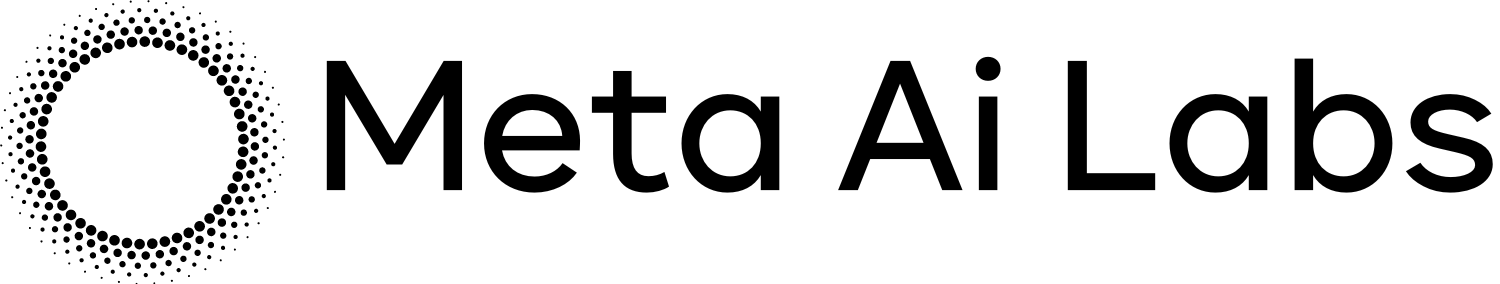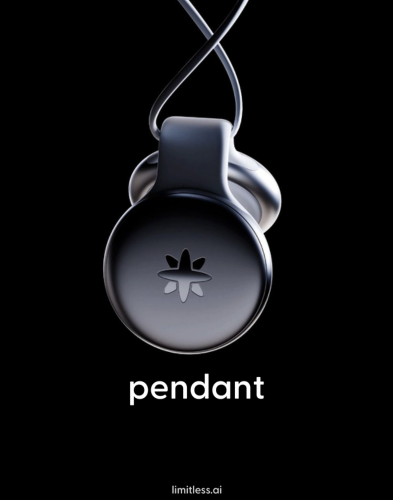Linux Mint 22.1 Xia arrives fashionably late • The Register

It’s a bit later than we were expecting, but the latest Mint is here and should start to be offered as an upgrade soon.
Linux Mint 22.1 officially arrived at the end of last week, shortly after ISO images started to appear on mirror sites. This is the first point-release to the Ubuntu “Noble”-based Mint 22, which appeared back in July. As we reported then, that release was delayed, and so is this one. Project lead Clement Lefebvre was talking about a December release in October, and it was still expected at the start of that month.

The latest Cinnamon edition in VirtualBox says it needs no drivers – but it does, really – click to enlarge
Version 22.1 is codenamed “Xia” and as usual comes in three editions. Only the flagship flavor gets an upgraded desktop, featuring Cinnamon version 6.4.6 with experimental Wayland support. The other two editions have received only core OS updates since Mint 22, and still come with the same releases of their respective desktops: MATE version 1.26.2, only a minor point release newer than before, rather than MATE 1.28, and Xfce version 4.18.8 rather than the recently released Xfce 4.20. There are also some more cosmetic changes in Mint 22.1 – desktop themes, wallpapers, and other visual elements, including changes to wallpaper packaging.
The project’s New features page is shared by all three editions, and calls out two main classes of improvements, both of which are behind the scenes. This release contains the new Apt packaging tools, Captain and Aptkit, which the Mint blog for August 2024 introduced and we described when 22.1 peeked over the horizon.

Add-on tools like the Update Manager – here on MATE – look and work identically under all the desktops – click to enlarge
Power management settings have also been improved, with three modes: Power saver, Balanced, and Performance. A minor drawback is that only the Cinnamon edition includes a GUI for this feature. If you prefer one of the other desktops, you’ll have to use the powerprofilesctl command-line tool instead.
Like the main Mint 22 release, version 22.1 remains based on Ubuntu 24.04 “Noble Numbat” – the Mint project does not track Ubuntu’s interim releases. In addition to the default versions of Mint, though, there’s a sister project, Linux Mint Debian Edition, or LMDE for short. It doesn’t have its own homepage, just a dedicated download page. We looked at the beta of LMDE 6 late in 2023, and the final version followed that October. LMDE tracks Debian major releases, and there hasn’t been a new one since then. Debian 12 “Bookworm” is still current. That means that LMDE 6 “Faye” is still current as well, but shortly after Mint 22.1 appeared, the new version of the desktop was merged into LMDE as well. Update your LMDE installation and you should get the latest Cinnamon 6.4.6.
One of the virtues of LMDE is that there’s still a 32-bit edition. It’s contentious – some people place a lot of faith in the performance benefits of the additional CPU registers of x86-64 code – but generally 32-bit code is a little more compact than 64-bit code. So, if you have a 64-bit PC with 3 GB of RAM that can’t affordably be upgraded to more than 4 GB, for example, an early Core 2 Duo that needs DDR2, then you might be better off with the 32-bit edition. Other reasons might be that you have a fairly high-end x86-32 PC, or hardware that needs 32-bit drivers. It’s unlikely, but if you do have a 32-bit machine with more than 3 GB of RAM, LMDE comes with an optional PAE kernel. How to enable it is described in the release notes.

If you’re running under VirtualBox, ignore the driver manager and install the FOSS guest additions – click to enlarge
We tried all three editions under VirtualBox, and in Cinnamon on Wayland we saw some text corruption. We suggest taking the “preliminary” label seriously. In our testing, to our surprise, we found the Cinnamon edition very slightly lighter-weight than the MATE edition, which we didn’t expect. Mint 22.1 Cinnamon took 9.3 GB of disk, and from a fresh boot, it idled at 888 MB of RAM. If you have a 3D card with supported drivers, this is probably the one to go for. The MATE edition took 9.5 GB of disk, but a bit less RAM at 808 MB. Xfce, as expected, was the lightest, using 9.1 GB of disk and 779 MB of RAM.
The Reg FOSS desk recently repaired a laptop for an old schoolfriend. The machine hadn’t booted in over six years, and the quickest way to coax Windows 10 into updating was to install the 22H2 release over the 2016 Anniversary Update. We spent £20 ($25) on a used SSD and as much again on a used 16 GB SO-DIMM. This worked a treat. The result was a fast, responsive, capable computer, but one with a new hardware combination for us: a machine with a decent Nvidia GPU, and a Windows 11-compliant TPM 2.0 chip – but a Core i5 that was slightly outdated and lacked some essential instructions.

For faster downloads, let it choose a local mirror. Click on the default entry, then wait for speed testing to complete – click to enlarge
If you have such a machine, or are just looking for an escape route from Windows on a perfectly serviceable computer like this, Linux Mint remains just about the best route. (Installing it also proved to be the easiest way to get Windows to boot off the new SSD.) We remain skeptical about Flatpak – we challenge its admirers to devise a single-tweet/xeet/skeet-length summary that explains how Flatpak applications are delivered and updated. However, unlike Zorin OS, Mint comes without any Flatpak apps pre-installed.
By the time that you read this, upgrades should be available for existing installations of Mint 22. Install all updates as normal, do a full backup, then run the Update Manager application, and look for a new entry on the end of the app’s Edit menu. It should read “Upgrade to ‘Linux Mint 22.1 Xia.'” ®